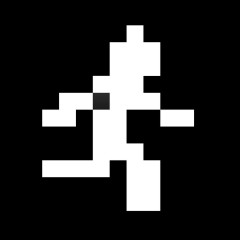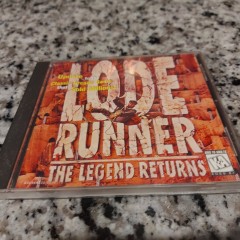Profile Photos
General Info
rate profile
Description
Just Passing Through...
Timeline
All posts
17.05.2023
18.04.2023
01.03.2023
26.02.2023
thorwor commented on a group.
It's been a few years since I posted pics of the early stages of my cabinet build. Not only is my cabinet complete, there are a couple of other additions to my dream game room as well. My gaming theme is a historic one. To start, I have a traditional Go board under glass as well as a modern A.I. powered board (not pictured). Then fast forward to the pinball era... a modernized virtual version, of course. Last but not least, is my baby... built from scratch with my own two hands.... It's a dream I've had since childhoodn, finally realized. I devised a quick-change marquee system (see photos) with a mini gaming museum hidden behind the marquee! Seeing a sketch in a book materalize into something tangible was very satisfying. If you're on the fence about building one, go for it by all means. Mine all started with a single piece of plywood!
I don't see a way to post photos on this particular page, but I'll post them on my account. Give an honest opinion of my work or... even better post your own dream cab come true pics for the community to enjoy. Good luck with your build.
Besides the quick change marquee, my custom cabinet features Wi-Fi and Bluetooth capabilities as well as a lan cable input, and an HDMI output. The coin door lock is actually a power disconnect switch. Behind it ia a spare Raspberry Pi PC, a switched USB strip and access to all controller connections. Above this space rests the Pi computer with a fan running constantly underneath. The controls include a 1 player red ball ultimarc 4/8 way magstick, switchable with a twist of the stick. The 2 player one is the standard happs style 8-way. A trackball, two spinners, and a aimtrak gun round out the list. Other perks include RF remote, analog 'Omen' gaming keyboard. The screen is 24".
PLays every console game ever made plus every Arcade and even has a loaded jukebox. All logos were 3D printed. Originally intended as a Wizard of Wor style cabinet... until I thought of the quick change marquee idea.
I don't see a way to post photos on this particular page, but I'll post them on my account. Give an honest opinion of my work or... even better post your own dream cab come true pics for the community to enjoy. Good luck with your build.
Besides the quick change marquee, my custom cabinet features Wi-Fi and Bluetooth capabilities as well as a lan cable input, and an HDMI output. The coin door lock is actually a power disconnect switch. Behind it ia a spare Raspberry Pi PC, a switched USB strip and access to all controller connections. Above this space rests the Pi computer with a fan running constantly underneath. The controls include a 1 player red ball ultimarc 4/8 way magstick, switchable with a twist of the stick. The 2 player one is the standard happs style 8-way. A trackball, two spinners, and a aimtrak gun round out the list. Other perks include RF remote, analog 'Omen' gaming keyboard. The screen is 24".
PLays every console game ever made plus every Arcade and even has a loaded jukebox. All logos were 3D printed. Originally intended as a Wizard of Wor style cabinet... until I thought of the quick change marquee idea.
25.02.2023
02.08.2020
07.05.2020
thorwor commented on a group.
My next project will likely be a bartop as well... a little advice...
Try using Recalbox instead. I started out with Retropie but had trouble getting a trackball working.../ swtiched to recalbox and never had an issue. The only glitch is that the gun and the trackball won't work at the same time and the gun always takes priority. I solved this by getting a cheap USB hub with switched outlets.
I simply open the coin door, switch off the gun and turn on the trackball. No need to power off... works like plug & play.
I have 2 raspberry pis in my cabinet (one is a Linux desktop). The screen is a 24" smart TV, so you can switch between inputs to select the mode.
Keep us posted as to your progress on the bartop... -Thorwor
Try using Recalbox instead. I started out with Retropie but had trouble getting a trackball working.../ swtiched to recalbox and never had an issue. The only glitch is that the gun and the trackball won't work at the same time and the gun always takes priority. I solved this by getting a cheap USB hub with switched outlets.
I simply open the coin door, switch off the gun and turn on the trackball. No need to power off... works like plug & play.
I have 2 raspberry pis in my cabinet (one is a Linux desktop). The screen is a 24" smart TV, so you can switch between inputs to select the mode.
Keep us posted as to your progress on the bartop... -Thorwor
08.03.2020
thorwor commented on a group.
Hmmm... depends on what you're asking... I'm no expert by far but I'll help if I can. Not all of my games are working either. Two things I've learned: Some roms are just bad dumps while others need the correct bios to work.
Games that worked on my PC emu (e.g. Golgo 13) won't run on my cabinet (which is Raspberry Pi based running Recalbox).
Another issue that perplexes me is the Fighting Layer rom. It ran fine on my windows based emulator, but only displays at half-screen with serious lag issues on my cab.
You might want to appeal to all the members here on the main forum concerning getting roms to work in order to get the most effective advice. I'm probably the worst one to ask, to be honest. My strengths lie more in the actual cabinet building and design (i.e. pocket-screw construction, keyed power switches, quick-change marquee systems, custom lighting etc.)
Games that worked on my PC emu (e.g. Golgo 13) won't run on my cabinet (which is Raspberry Pi based running Recalbox).
Another issue that perplexes me is the Fighting Layer rom. It ran fine on my windows based emulator, but only displays at half-screen with serious lag issues on my cab.
You might want to appeal to all the members here on the main forum concerning getting roms to work in order to get the most effective advice. I'm probably the worst one to ask, to be honest. My strengths lie more in the actual cabinet building and design (i.e. pocket-screw construction, keyed power switches, quick-change marquee systems, custom lighting etc.)